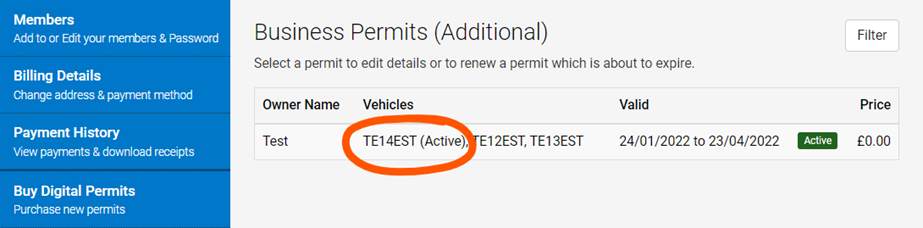Managing Vehicle Registrations
Adding a Vehicle Registration on the MiPermit Portal
You will need to select the fifth tab down on the left-hand side “Manage Digital Permits”. This will then take you to the page where you can view and or edit your permit details
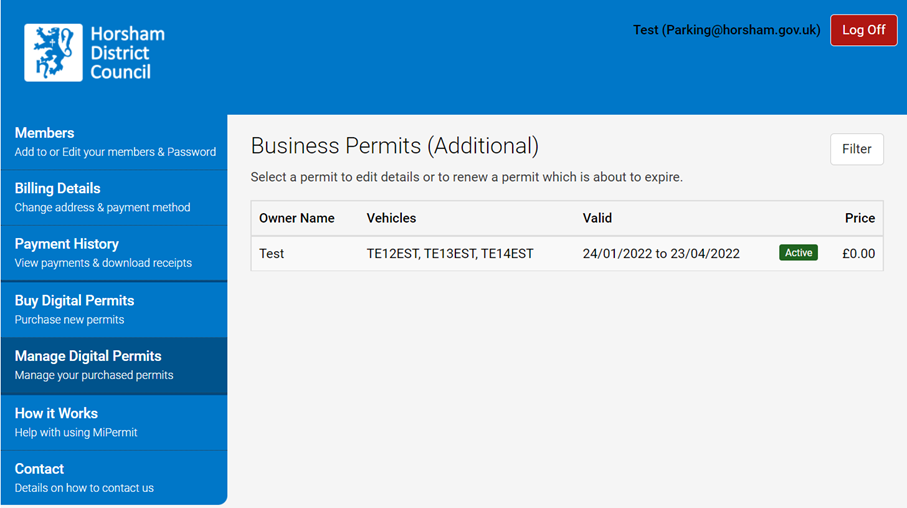
To view or edit permit details you need to select the permit.
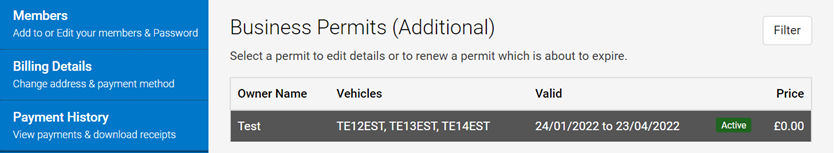
This will bring up the following details:
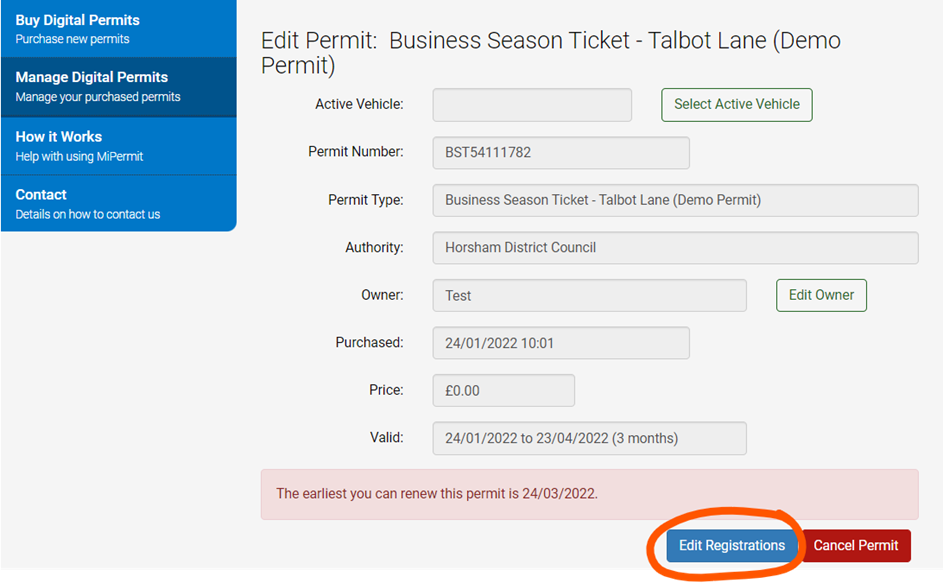
From here you will need to select the “Edit Registrations” button at the bottom of the page. This will open another window displaying your current registrations and further boxes (up to 10) for additions to be made. If you no longer need a registration entered on the list, you can also delete them here.
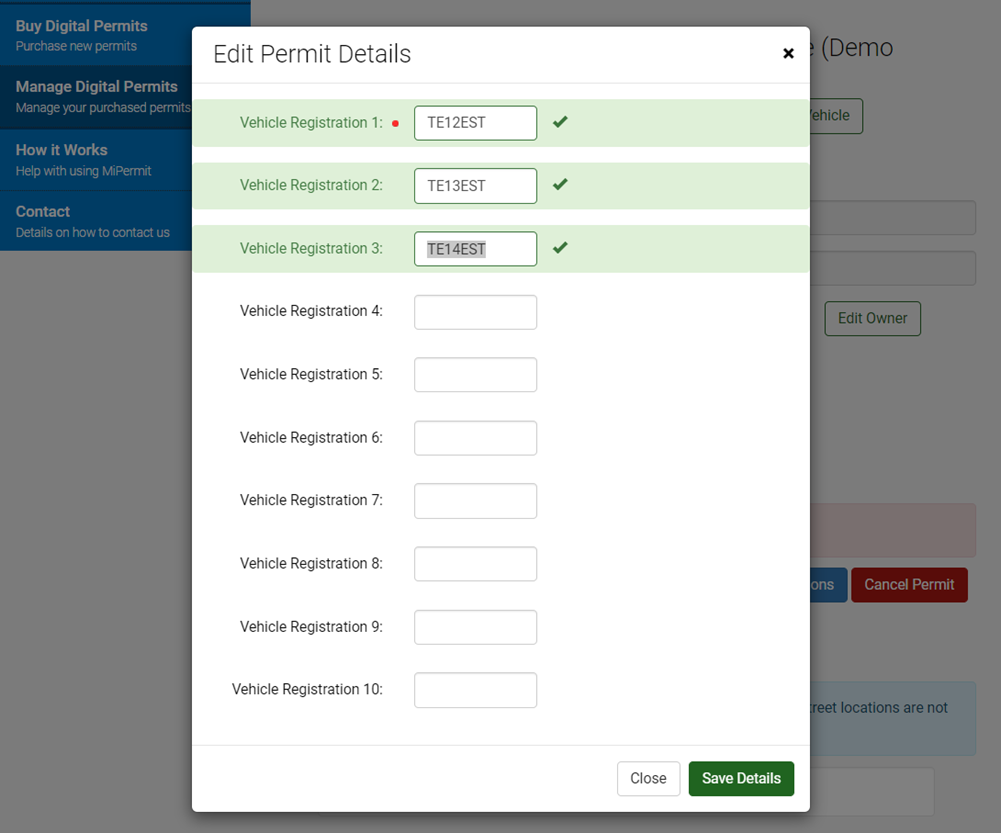
Once you have completed your changes scroll down and select “Save Details” below. If you are using the vehicle, you have just added, you will also need to make it the active VRM. To do this please refer to the next section.
Selecting an Active VRM
If you have several vehicles registered to your digital permit, you will need to ensure you have activated the VRM of the vehicle you are using on that day. If you have not activated the VRM you are currently using, you will risk receiving a penalty charge notice.
As above you will need to select the fifth tab down on the left-hand side “Manage Digital Permits”. This will then take you to the page where you can view and or edit your permit details
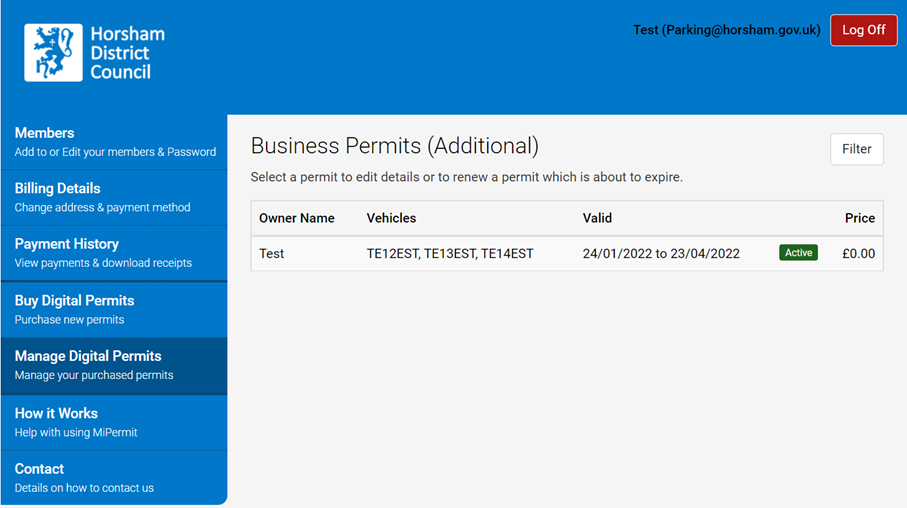
To view or edit permit details you need to select the permit.
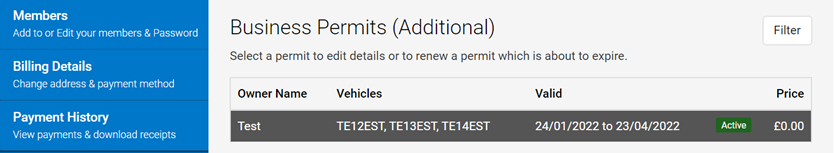
This will bring up the following details:
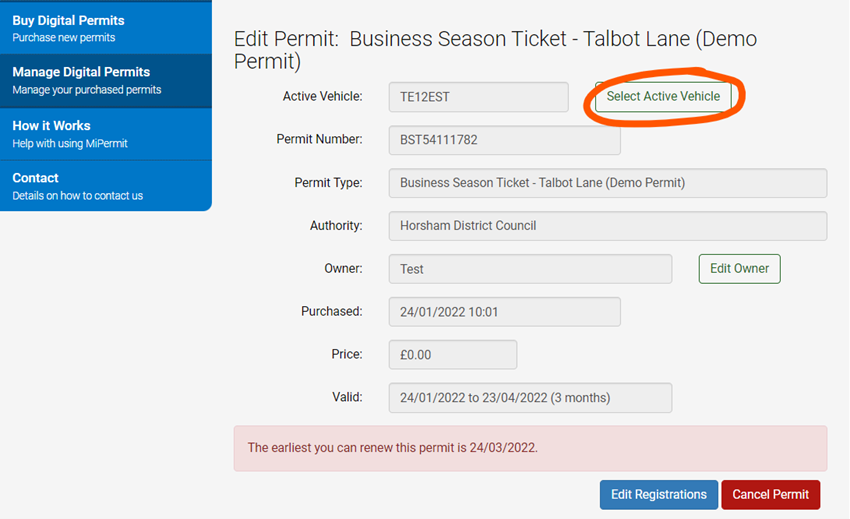
From here you will need to choose the “Select Active Vehicle” button at the bottom of the page. This will open another window displaying your current registrations, one of which will be highlighted in green. This is your current active vehicle registration.
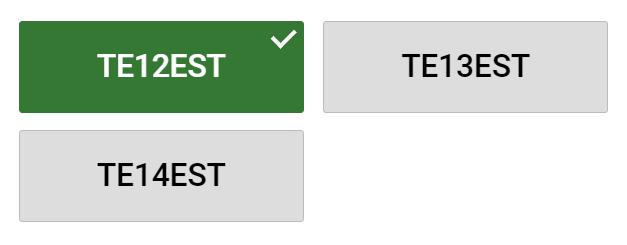
Select the vehicle you would like to make active. Once you have completed your changes select “Save Details” below.
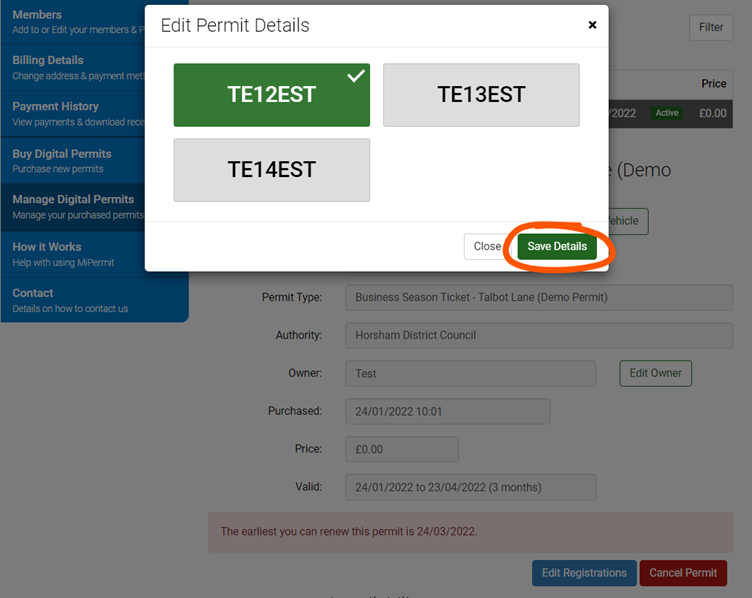
You can check that the action is completed as your active registration will be displayed first on your permit, as seen below. You should also receive a confirmation email detailing any changes.