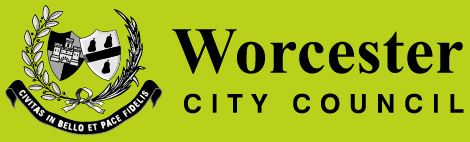Visitors Permits
Registering for Visitors Permits
To initially register for your digital Visitor Permits, you will need to be resident have your council tax account number for verification. You can find this on your council tax bill. Please note that to protect the information on your council tax account this number cannot be given to you over the telephone.
If you do not have a copy of your bill you can;
- Telephone or email your local council tax office on to request another copy to be posted to your property.
- Visit the council tax office to collect copy of your bill. Please note you will need to ensure that you take photo identification with you which confirms your address, a copy of your bill cannot be given to you without identification.
- If you have just moved in and need to register for council tax or notify a change of address, please contact your local council tax office. You will also need to supply your postcode and house number to then be able to select your property from the search field to continue registration.
The registration process will ask for your details to set up your account, and a PIN will be sent to you by email/SMS in order that you can login to your newly created account.
When purchasing the Visitor Permits you will need to supply.
- One utility bill for your address from the following: annual council tax bill or gas, electricity or water bills (utility bills must be dated in the past three months)
If you experience difficulties with registering, please contact MiPermit on 0345 520 7007.
Using Visitors Permits Online
When logged in to the portal, select the Manage Digital Permits option from the menu and select Visitor Permits. From here, you can purchase visitors permits as well as use your purchased permits.
To use a permit, simply select the type of permit (depending on your provider), enter the vehicle registration, and the date for the permit to be effective from and the duration required.
You do not need to place a permit in the vehicle.
Using Visitors Permits by Telephone
To use your visitors permits by telephone, simply call 0345 520 7007 and one of the MiPermit team will ask you to confirm your account details, the registration number of the vehicle and when you would like the permit to be effective from.
Please note that call costs to 0345 numbers are charged at no more than a national rate call and inclusive in your mobile minutes.
Rules for the Resident Parking Scheme can be found on https://www.worcester.gov.uk/parking/residents-parking-permits/notes-for-applicants-of-parking-permits
Using Visitors Permits by SMS
To use a visitors permit by mobile phone, you can text the word VISITOR to 61600 followed by the vehicle registration number to assign the permit to and the duration required.
For example:
VISITOR T123EST 3hours
There is no need to display any type of permit in the vehicle, as the enforcement officers have a real-time list of authorised vehicles to check against.
The duration to use for a visitor permit is limited to hourly blocks, with a minimum duration of 1 hour.
SMS costs to 61600 may vary depending on your network provider. Please contact your provider for more information.