Residents Permits
Purchasing a Resident’s permit
If you have already set up a MiPermit account, log in to your account with your username and password under ‘login now’
If this is your first purchase, select ‘Buy Digital Permits’ enter your house number and post code and select your address, an account will be created during the purchase.
Please note:
Worthing Borough Council- Both on street and off-street permits are available
Adur District Council- Only off-street permits are available
To purchase a resident permit, select the following options:
- Buy Digital Permits
- Worthing Borough Council
- Residents Permit
- 1st permit (for the primary vehicle) or Additional (for additional vehicles)
Evidence required
For first time purchases please upload the following:
- V5C (vehicle registration document) for the vehicle that will be used on the permit
- Recent utility bill dated within the last 3 months or copy of the current council tax bill
For renewals, please upload the following:
- Recent utility bill dated within the last 3 months or copy of the current council tax bill
Enter the vehicle registration for the permit
Start date
- Enter the start date for your permit
Please note renewals can only be purchased up to 30 days in advance of the renewal date
Duration
- Select 6 months or 12 months
Your selection will show the current permit price and expiry date of the permit
Off–Road parking
- Enter the number of off –road parking spaces available for your address. If no spaces available enter ‘0’
Permit Owner details
- Enter the owner of the permit
- Complete the permit owner’s details
Add to Basket – if you wish to buy more permits before making payment
Pay now – to make payment
Important
When payment has been made you will receive an email notification to advise the purchase has been made.
You will receive a further email to confirm if the purchase has been approved or rejected.
If the purchase has been approved, you will be able to view and manage the permit in the ‘Manage Digital Permits’ section of your account.
If the purchase has been rejected, please check the reason for the rejection in the email and re-apply if necessary. Please note the payment will not be taken if your application has been rejected however this may show as ‘pending’ with your bank/card provider.
Amending a Registration
To change a registration on a resident or non- resident permit, log into your account and select:
- Manage Digital Permit
- Worthing Borough Council
- The permit you require to update
- Edit registrations
- Enter the new vehicle registration details
- Save details
This will immediately amend the registration on the permit. For any changes required in advance, please contact MiPermit to schedule a change for a future date.
Renewing a Permit
Permits can only be renewed up to 30 days in advance of the expiry date.
If you have provided an email address, an email will be sent to you to advise of the upcoming expiry.
Alternatively, you can view your permit at any time via the Manage Digital Permits section of your account.
To renew a permit, select:
- The red circle next to Manage Digital Permits
- The current active permit displayed.
- Renew Permit
- Complete the renewal in the same way as per the purchasing a new permit instructions. You will be required to upload a proof of residency (recent utility bill dated within the last 3 months or your current council tax bill)