Visitor Permits
If you have already set up a MiPermit account, log in to your account with your username and password under ‘login now’
If this is your first purchase, select ‘Buy Digital Permits’ enter you house number and post code and select your address, an account will be created during the purchase.
Daily and 2-hour permits
To purchase daily and two-hour permit select the following options:
- Permit type- select either daily / 2 hours / 2 hours 09:00-18:00 bays
Evidence required
Please upload the following:
- Recent utility bill dated within the last 3 months or copy of the current council tax bill
The 2-hour permits are sold in digital bundles of 10. The number of permits available to purchase will be shown in the box and the allocation permitted per property renews each month
Permit Owner details
- Enter the owner of the permit
- Complete the permit owner’s details
Add to Basket – if you wish to buy more permits before making payment
Pay now – to make payment
Weekly Visitor permits
To purchase a weekly visitor permit, select the following options:
- Permit type- select Visitor Permit – 1 Week
Evidence required
Please upload the following:
- Recent utility bill dated within the last 3 months or copy of the current council tax bill
Please note: Permits are sold singularly and are valid from the date entered as the start date, if the purchase is approved
Permit Owner details
- Enter the owner of the permit
- Complete the permit owner’s details
Add to Basket – if you wish to buy more permits before to make payment making payment
Pay now – to make payment
Important
When payment has been made you will receive an email notification to advise the purchase has been made.
You will receive a further email to confirm if the purchase has been approved or rejected.
If the purchase has been approved, you will be able to view and manage permits in the ‘Manage Digital Permits’ section of your account.
If the purchase has been rejected, please check the reason for the rejection in the email and re-apply if necessary. Please note the payment will not be taken if your application has been rejected however this may show as ‘pending’ with your bank/card provider.
Activating your Visitor Permits
Daily and 2-hour permits can be activated via the website, App or by Phone. Text activations are instant
Website
Login to your MiPermit account and select:
- Activate Visitor Permit. (Alternatively, you can select Manage Digital Permits and select Visitor Permits).
- Enter the vehicle registration
- Select the permit type for the visitor permit you require
- When: select the start time
- Duration: select the duration
- Continue
- Check permit details and confirm
App
Log in to your MiPermit account and select the menu (three stacked horizontal lines)
From the permit options select:
- Activate visitor permits
- Enter the vehicle registration
- Select the visitor permit type required
- When: select the start time
- Duration: select the duration
- Check details of parking session and confirm
Phone
To activate a permit over the phone, please call 0345 520 7007 and select option 1. When calling to activate a visitor permit, please allow for waiting time.
You will be required to provide the vehicle registration, starting time, and ending time of the stay.
Text
You will need to have the mobile number that you are using linked to your account.
- Text VISITOR followed by the registration of the vehicle to 61600. As your visitor permits are only one duration, this will create a stay for your visitor.
- SMS costs to 61600 may vary depending on your network provider. Please contact your provider for more information.
A visitor permit will only be active once you have received a text message back confirming that it is active.